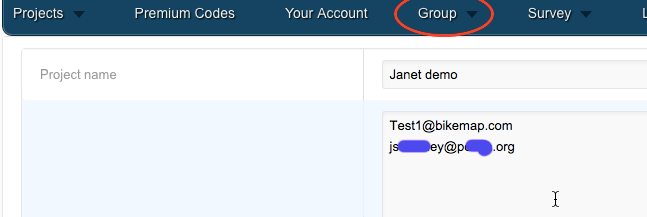Sharing administrative access to your WikiMapping project
Have you ever wanted to give a client access to the WikiMapping administration panel without sharing access to all of your projects?
Here’s why you might want to do this:
- To give your project team (which includes people from multiple organizations) access to the WikiMapping results.
- To create a project for someone and then transfer ownership responsibility to that person.
Here’s how to do this:
- You need group access, which you can request without leaving the administration page.
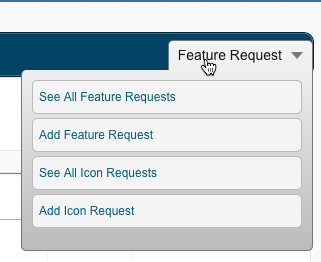
- In Manage Group, you will need to create a group that includes both the original project admin and the additional person.
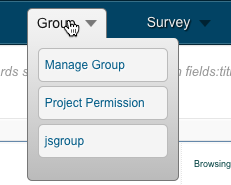
Add your email address as the originating administrator
Add additional email addresses of administrators who should have access to the group - Anyone added to a group needs to approve being added to the group
- Do the same thing for individual project permissions