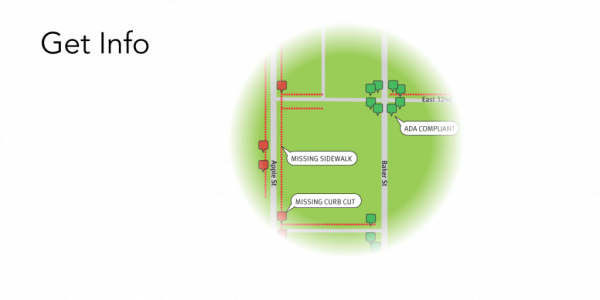WikiMapping helps planners help communities
- Reduce barriers to walking and bicycling
- Minimize distance to important destinations
- Maximize comfort
Planners throughout the US use WikiMapping to
- Identify barriers, problems or safety concerns
- Understand where people go and how they get there
- Maximize benefits to constituents
Thousands of projects have used WikiMapping to answer important questions.
Some places WikiMapping has been used
- Minnesota State Bicycle Plan
- Bellevue Washington Bicycle and Pedestrian Plan
- Princeton Bicycle Master Plan
- Southern Nevada’s Bicycle and Pedestrian Plan
- Cambridge Bicycle Network
- Charleston, SC
- Fort Collins, CO
- Lawrence, KS
- Howard County, MD
- Montgomery County, PA
- And more…
WikiMapping is particularly helpful for remote public meetings.
The best way to get started is to set up a phone appointment. It saves you time. To register without a phone call, please email mapteam@wikimapping.com to request access.
Some ways to use WikiMapping
Public input - Validated
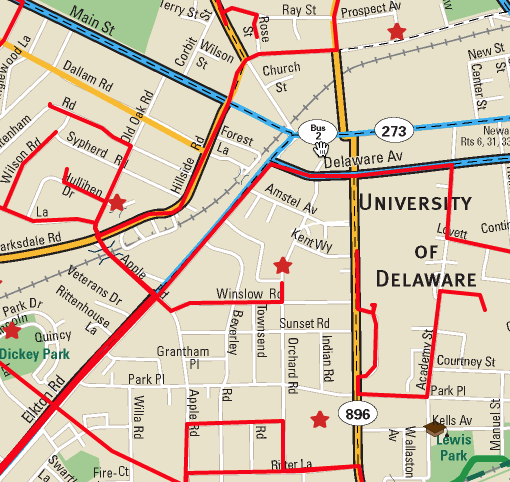
Getting routes – As a planner, you not only need origin destination data, you may also need to know routes and barriers.
People add comments – With this survey, people can draw lines and add points on a custom base map.
People validate comments – People can view comments made by others, and they can add their own comments.
It’s like being at a public meeting and having people show you what they care about.
Public input - Closed Survey
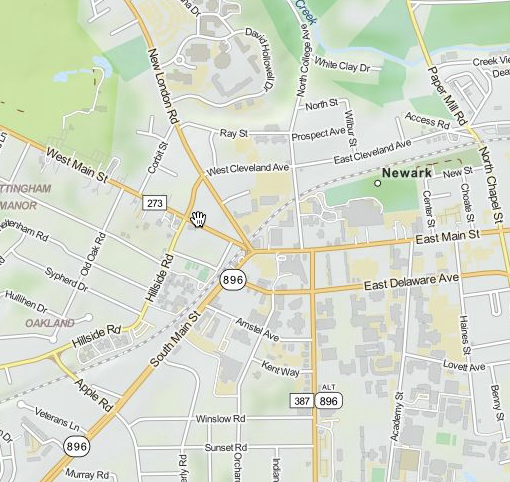
Survey on a Map – A survey question pops up when a line or point is added to the map.
Private results – People can’t see comments from others.
Three kinds of surveys – Surveys are attached to the Welcome message, Line, and Point.
You have choices in how you set up a project. As part of a survey, people can even upload files.