Answer to data import question
The other day, a project administrator had a problem with GIS data that he imported. It’s a pretty simple issue to fix, but it is also something that others might have a problem with.
Here’s the problem: When you import a line, you get unwanted text in the Initial Comment. It looks like this:
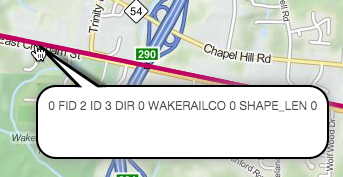
Objective: To have no initial comment and no balloon dialog box.
Solution: Make sure you are logged in as the project administrator. Click on the feature and delete the text.
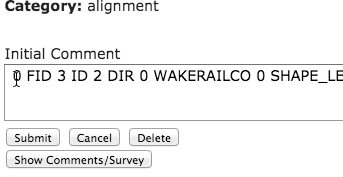
Delete the text and then hit Submit.
Now, when you mouse over the feature, you and others should not see the balloon dialog.
That’s it.

