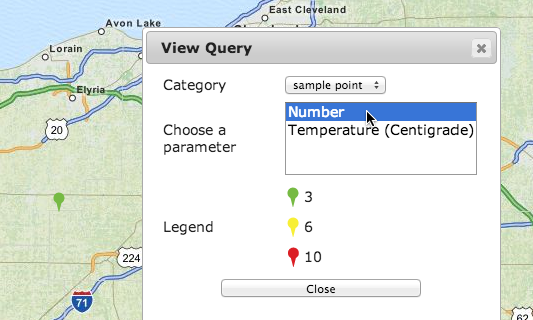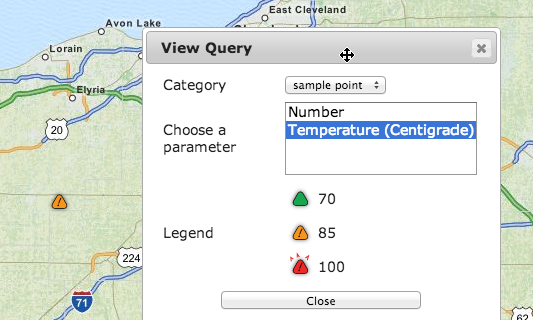Set Multiple Icons
WikiMapping now has a mulitple icon query.
What it does: A user can select a point category and change the the point symbology based on the selected field.
Sample A: A single point can be defined by the database entries. Here, the user selects number. The icon to the left of the dialog box is the green one.
Sample B: The user could also select temperature to view the icon based on temperature results.
Setup: Here’s how it is set up in the point category – edit.
Prerequisites:
- The project administrator requests and is given access to this functionality.
- In edit project, the functionality is turned on.
- It is necessary to create unique symbology for each option.